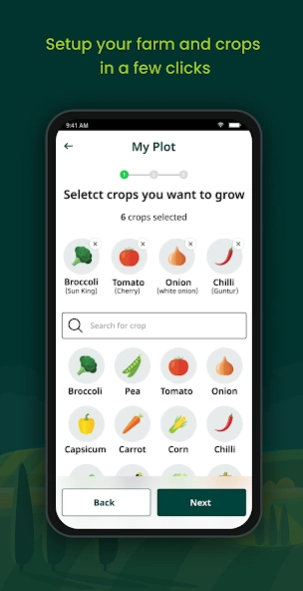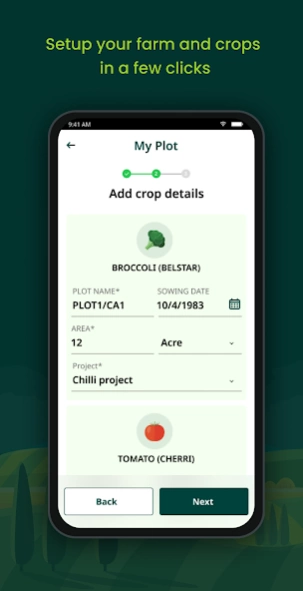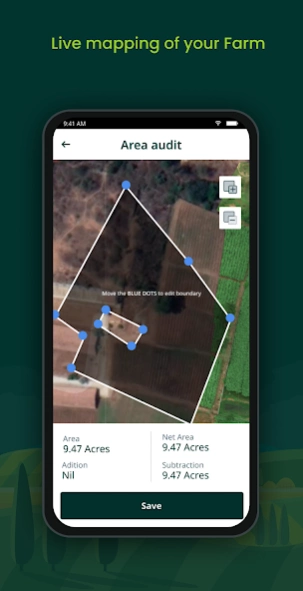Cropin Connect 2.10.05
Free Version
Publisher Description
Cropin Connect - Farmer Engagement & Collaboration Application
From AcreSquare Plus to the Future: Welcome to Cropin Connect!
Introducing Cropin Connect - your ultimate toolkit to revolutionize the way organizations in agriculture engage with and enable farmers. Dive into a world where connectivity drives optimized farm operations, heightened productivity, and fosters sustainable practices.
For the Modern Farmer Community Management:
- User-Friendly: Navigate with ease, supported by multi-language options.
- Quick Setup: Add plots and crops in mere moments.
- Stay Updated: Receive task notifications, request expert guidance, and stay in the loop with the latest agronomy updates.
For the Forward-Thinking Organization:
- Remote Monitoring: Keep an eye on plots and crops from anywhere.
- Seamless Communication: Ensure practices are followed, assign tasks, and provide critical advisories for risk prevention.
- Data-Driven Support: Gather structured farm data and extend unrivaled support to the farming community.
Harnessing the power of cloud technology, Cropin Connect brings unparalleled transparency to farming operations. Experience reduced costs, enhanced operational efficiency, and a boost in team productivity, all while improving harvest quality and yield. Power the farming revolution with Cropin Connect.
About Cropin Connect
Cropin Connect is a free app for Android published in the Office Suites & Tools list of apps, part of Business.
The company that develops Cropin Connect is CropIn Technology Solutions Private Limited. The latest version released by its developer is 2.10.05.
To install Cropin Connect on your Android device, just click the green Continue To App button above to start the installation process. The app is listed on our website since 2024-04-23 and was downloaded 1 times. We have already checked if the download link is safe, however for your own protection we recommend that you scan the downloaded app with your antivirus. Your antivirus may detect the Cropin Connect as malware as malware if the download link to com.cropin.asp is broken.
How to install Cropin Connect on your Android device:
- Click on the Continue To App button on our website. This will redirect you to Google Play.
- Once the Cropin Connect is shown in the Google Play listing of your Android device, you can start its download and installation. Tap on the Install button located below the search bar and to the right of the app icon.
- A pop-up window with the permissions required by Cropin Connect will be shown. Click on Accept to continue the process.
- Cropin Connect will be downloaded onto your device, displaying a progress. Once the download completes, the installation will start and you'll get a notification after the installation is finished.